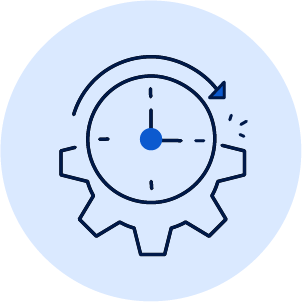Downtime & Defect Elimination
Technical Support
We provide a advanced Downtime & Defect Elimination Solution that is built from the Optimum Software platform.
Technical Information
How we ensure your Installation is successful?
Below you will find the answers to your technical questions & learn how we support your installation.

On-Premise Hosting
Our solution can be hosted on-premises, using a virtual server or a physical server, however its important that we access at all times to updated and keep your solutions running perfectly.
Cloud Hosting
Our solution is also offered in the cloud where the solution is hosted on a secure, cloud infrastructure managed by our partners.
Database
For fast & secure database service, we use SQL Server to run our back-end services.
Software Upgrades
We make regular updates as we make improves to our software. As customer, you are entitled to an upgrade.
Remote Access
We require remote access to your solutions at all times, and this can be achieved via VPN or other methods of secure communication.
Training
Learn at your own pace with our self-guided videos. We also offer tailored user training that is delivered remotely over teams.
Backups
All backups are to be performed by your system administrators & should comply with your retention & recovery policies.
Data Historian
We integrate with Data Historians such as OPC, PI & Wonderware. The integration method used is Web API or a direct database (read-only) connection.
How can we help?
The MPPIglobal Support Team are here to help & provide the information you need.

Log a Ticket
Reach out to our Support Team through raising a ticket directly within the software or through accessing our Help Center.

Minimum Server Specifications
To assist in provisioning servers, we have compiled a document for our minimum specifications.

Subscription Agreement
Review our Subscription Agreement to gain a better understanding of the services that we provide.

Training Support
Reach out to our Technical Team to coordinate additional remote training for your Team through clicking the Contact Us button below.
Solution FAQs
Do you have Questions?
Here you will find answers to the most common questions that we receive from our existing clients.
The solution comes with the studio tool that allows you to modify reports and dashboards, as well as build and schedule your own.
A defect elimination event is automatically triggered by your business rules, as part of the investigations you can assign actions to anyone and set time frames for completion. The system will track and store the actions against the investigation.
Yes, you can extract the data directly into excel or even connect it to another approved application.
No, as part of the solution you get a pack of user licenses, typically 5. Anyone can log on and use one of the 5 licenses, and when finished just log off to free up the license again ready for someone else.
The solution can connect to most other data sources, this is typically identified in the scope form, or discovery meeting. Additional connections will need to be established by our team for you.
About Us
Global Presence
We work within Global Mining & Metals Industry & have designed a Digital Solution that will improve any mine site’s revenue, productivity, efficiency & operational performance.